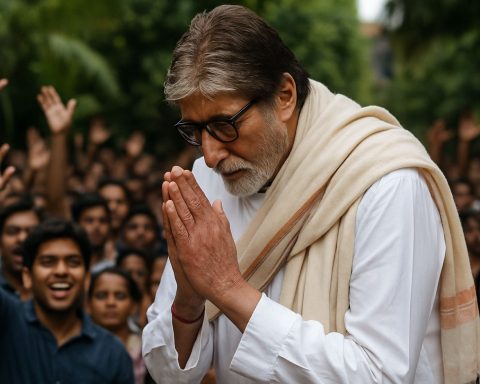- Cookies are small data pieces that personalize and enhance your online experience.
- They store information in your browser to remember preferences, such as items in your online cart.
- Cookies track user interactions, enabling websites to tailor content to individual interests.
- This personalization fosters engagement by making online experiences more relevant.
- There is an ongoing debate about the balance between personalization and privacy intrusion.
- Cookies highlight the broader conversation on digital ethics and data agency.
- Users should approach cookies with cautious curiosity, as they are integral to the digital landscape.
As you traverse the boundless avenues of the internet, you are accompanied by silent companions—cookies. They are not the warm, freshly baked treats from your grandmother’s kitchen, but rather tiny data parcels that enhance and personalize your digital journey. These ubiquitous pieces of code have become the keystones in the architecture of your online experience.
With the click of a button, cookies embed themselves in your browser, housing information that allows websites to remember your preferences and actions. Imagine logging into a website to find your cart full of items you were pondering over just last week. This is not magic; it is the artful dance of cookies, weaving a web of familiarity and convenience that keeps you tethered to the online world.
These digital identifiers play a profound role in understanding our web interactions. They track which sections of a site captivate your attention—whether it’s the latest news, cutting-edge gadgets, or exotic travel destinations—allowing content creators to tailor their offerings to your preferences. This, in turn, propels the cycle of engagement, making every click more resonant with personal relevance.
While cookies diligently tailor your online environment, they volunteer controversies around privacy. The balance between personalization and intrusion fosters a continual dialogue about ethics and agency in our digital age. The ultimate takeaway? These invisible data emissaries underscore the larger conversation about who steers the wheel of personal information in the virtual world. Embrace them with cautious curiosity, as they serve as both guides and guardians on your internet explorations.
Everything You Need to Know About Internet Cookies: The Good, the Bad, and the Savory
Understanding Cookies: Facts and Beyond
Cookies are small text files stored on your computer by websites you visit. Contrary to common misconceptions, cookies are not viruses or spyware; they are primarily designed to enhance your browsing experience. Here’s more about these digital data parcels that wasn’t fully covered in the original article:
1. Types of Cookies:
– Session Cookies: These exist only in temporary memory while you navigate a website. They are erased once the browser is closed.
– Persistent Cookies: These remain in your browser until they expire or are manually deleted. They help remember login information and preferences.
– Third-Party Cookies: Created by domains other than the one you are visiting, often used for tracking and advertising purposes.
2. The Role of Cookies in Online Advertising:
– Cookies are pivotal in enabling targeted advertising. They track user behavior across different sites, providing data that helps advertisers deliver relevant ads to different segments.
3. Insights & Industry Trends:
– Major browsers like Google Chrome and Firefox are enhancing privacy protections by limiting third-party cookies, often leading to the rise of alternatives like first-party data strategies.
– The shift towards cookieless tracking technologies such as Google’s Privacy Sandbox and Apple’s Intelligent Tracking Prevention (ITP) is an emerging trend.
4. Security & Limitations:
– While cookies themselves pose minimal threat, improper handling can lead to vulnerabilities like sessions hijacking and cross-site scripting (XSS).
– Privacy advocates argue that extensive tracking compromises user privacy, leading to legislation like the General Data Protection Regulation (GDPR) in the EU, which mandates user consent for non-essential cookies.
5. Pros and Cons Overview:
– Pros: Personalizes browsing experience, saves login information, helps in efficient shopping experiences.
– Cons: May lead to privacy issues, can increase data vulnerability, users often have limited understanding and control over how their data is used.
FAQs: Pressing Questions on Cookies
How can I manage cookies in my browser?
– Most browsers allow users to manage cookies through their settings. You can choose to block cookies, clear them after each session, or specify which sites are allowed to set cookies.
Are cookies safe to keep on my computer?
– Generally, cookies themselves are safe. However, be mindful of third-party cookies which can be used for extensive tracking.
What’s the future of cookies with increasing privacy concerns?
– As privacy regulations tighten, expect a shift towards more privacy-centric tracking methods. First-party cookies and contextual advertising are expected to gain traction, maintaining personalized experiences without compromising privacy.
Actionable Recommendations
– Review Browser Settings: Frequently update your browser settings to manage or delete cookies.
– Use Privacy Tools: Employ tools and software like browser extensions that provide control over cookies and enhance privacy.
– Stay Informed: Keep abreast of changes in legislation and browser policies regarding cookies.
For more on privacy and browsing enhancements, explore Google and Moz://a.
By understanding the nuances of cookies, you can make informed decisions that balance personalization and privacy, enhancing your digital lifestyle without compromising security.